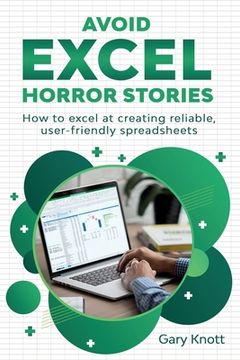Avoid Excel Horror Stories: How to excel at creating reliable, user-friendly spreadsheets (en Inglés)
Reseña del libro "Avoid Excel Horror Stories: How to excel at creating reliable, user-friendly spreadsheets (en Inglés)"
NEARLY 90% OF SPREADSHEETS CONTAIN ERRORS AND MANY ARE ALSO HARD TO USE! Studies show that spreadsheet errors are commonplace. These can cause you huge losses of money, time and reputation. On top of that, spreadsheets are often poorly designed and constructed so that users have a hard time trying to understand and use them. The consequence is, they hinder rather than help you. Major causes are a lack of best practice training and insufficient error awareness. In this book, we address both these points. If you develop or use spreadsheets, this book is for you!You will learn how to excel at creating reliable, user-friendly spreadsheets. You will: + learn Golden Ground Rules to make your spreadsheets easier to use and to minimise the risk of error+ learn how errors can occur - largely based upon real-life horror stories - and how to avoid them+ fill your tool bag with "how2excel" tips to help you and further improve your spreadsheets The book is packed with practical examples and screenshots to help you understand. You can also download free bonus material: Excel files containing all the examples in the book as well as a practical checklist to print out and refer to in your work. In chapter 1 'Be prepared', you will learn what to do before starting to develop a spreadsheet and how best to plan your work. In chapter 2 'Follow Gary's Golden Ground Rules', you will learn all five of my tried and tested Golden Ground Rules for spreadsheet development. Rules 1 to 3 cover clear spreadsheet structure, calculations and design. Rules 4 and 5 explain how to restrict access and changes to your spreadsheets and make it clear for users how to use them. Follow these to help ensure that your spreadsheets are easy to use and to avoid errors. In chapter 3 'Learn from horror stories', you will learn about more than 20 real-life spreadsheet errors which had significant, damaging consequences - largely financial but also reputational - for the organisations and the people involved. These horror stories are grouped into categories to get you better acquainted with the kinds of errors that occur. In each case, you will learn how such errors arise and practical techniques to avoid them. These are often illustrated with simple Excel examples to help you better understand them. As a bonus, these examples are all available in Excel files that you can download and review to further improve your understanding. In chapter 4 'Avoid common function errors', you will understand various errors that can arise when using common functions such as VLOOKUP, NPV and IFERROR and how to avoid them. At this point in the book, we end the focus on error prevention. Two additional steps are needed to weed out any errors which do manage to slip through, and you will learn these in the next two chapters. In chapter 5 'Detect errors', you will learn how to identify errors, in case prevention fails. You will learn my three-pronged approach to error detection: built-in checks, review and testing by the developer, and independent review and testing. In chapter 6 'Find and correct errors', you will learn how to find and correct errors, including those that you had not previously detected! This is a vital step that should not be underestimated or omitted if you want to be really sure that your spreadsheets are reliable. Finally, in chapter 7 'How to excel', you will find advice on how best to apply your new-found knowledge and also a useful checklist of all the major concepts from the book for you to use in your Excel work. As a bonus, you can download and printout a PDF of the checklist for easy reference.